If you would like to create a group of contacts who have opened a campaign then you will need to use a campaign rule.
Please follow these steps:
- Create a new group
- Hit "Add Rule" and select Campaign Rule
- Choose between one campaign or all campaigns
- Enable a date range if you would like
- Choose option "Opened Email"
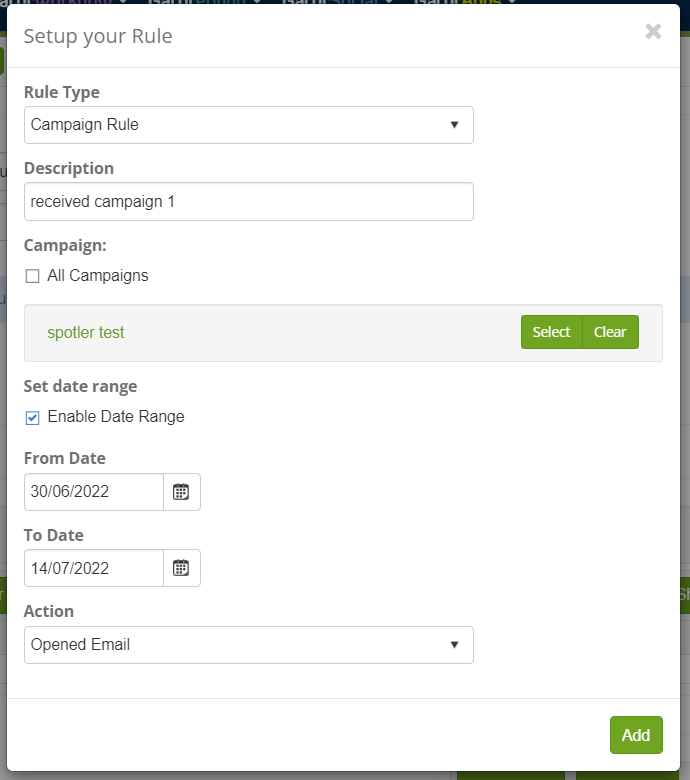
You can create campaign rules for various actions such as web hit, unsubscribed, not opened email, and more!